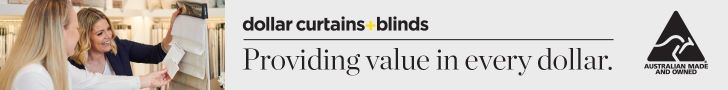Maximise your listing on the Australian Made website by making sure your Company Profile Page is up to date!
The Australian Made website is used by businesses and shoppers as a directory resource to find genuine Aussie companies and sees over 114,000* monthly website sessions.
Follow our step-by-step guide to ensure your company is making the best first impression. You can also download the full PDF here.
Get started
- Log in to your account at www.australianmade.com.au/licensees/login to access your Business Dashboard. Using a desktop is recommended.
- In the ‘Online Profile’ section, click the ‘Update online profile’
- Click on the yellow ‘Edit Company Profile’ button to manage your company page.
Updating your company logo, images and videos
- On the ‘Manage your company’ page, click on ‘Company logo/Company images' to open the pop-up window where you can upload your logo, images and YouTube links.
- To add a logo, click ‘Browse’ to select your file, and then click ‘Upload’ to save.
- To add other images, click ‘Browse’ to select your files. Please upload your logo first. The second image loaded will be used as a header. Click ‘Upload’ to save. Images need to be uploaded individually.
- To add a YouTube video, enter your YouTube video URL and click ‘Save’.
- When you are finished, click the yellow ‘Close’ button. Changes will appear on the Australian Made website within 24 hours.
Updating social media links
- On the ‘Manage your company’ page, scroll down and click on ‘Social - ‘Connect with us’ to open the pop-up window to update your details. Ensure you include the “https://” part of the URL – not just your social media handle.
- Click ‘Save and exit’.
- If you have included your Instagram account, you will need to authorise your page to display on our website separately.
Find out how to authorise your Instagram account here.
If you have any difficulties with updating your Company Profile page, please contact the Australian Made office at info@australianmade.com.au.
*average website sessions from October – December 2023.
Facebook Comments

How to update your online Company Profile pages
Published
Wednesday, January 10, 2024
Share
Latest News
Our partners
Proudly supporting Australian Made Campaign and the strength of the logo